As you may have noticed, these past days the portal has been offline most of the time. My hosting provider had a hardware failure, and the worst part is that they lost the data and had to restore a backup from the 10th of april. While may not be too much, We've lost 4 or 5 posts, plus 4 "concept posts" I had saved (but not published) as ideas to expand. Also, the phpBB forum I'm hosting for my friends (http://foros.berksworlds.com/) had configuration changes, a MOD installed, and heavily used (around 4k page visits per day and people is still coming and registering from the old forum)
So, to prevent further disasters, here are the instructions to setup the fantastic Windows Live Writer tool to have local copies of our posts while posting in this portal (or any CS 2.1 portal ;)
After installing WLW or choosing to add a new weblog account, we choose another weblog service.
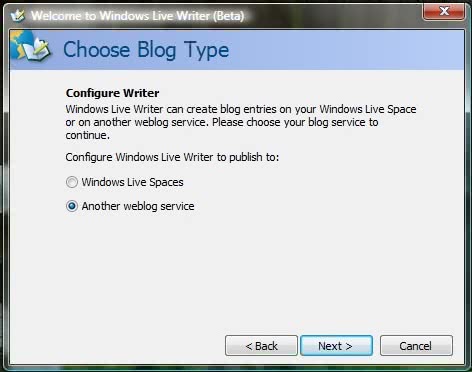
Our weblog full URL, and our portal username and password.
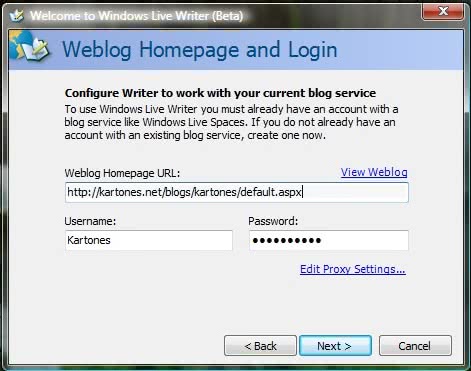
It won't get our settings so we chose Community Server and put the host name at the start of the url.
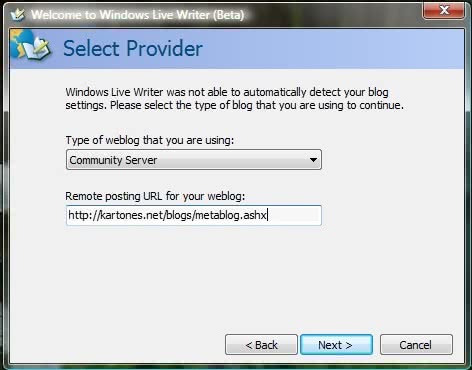
And finally give it a name :)
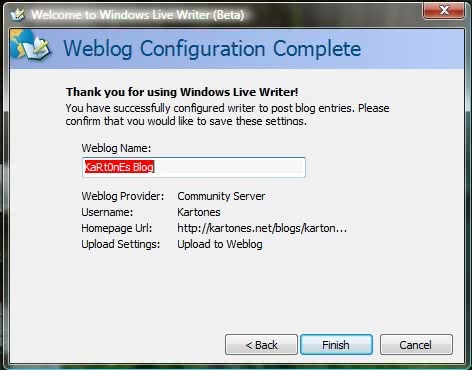
We can use F11, Ctrl+F11, Shift+F11 and F12 to switch between views and control precisely how the post will look when published.
Also, I've installed Scott Water's CS Module to enable using the
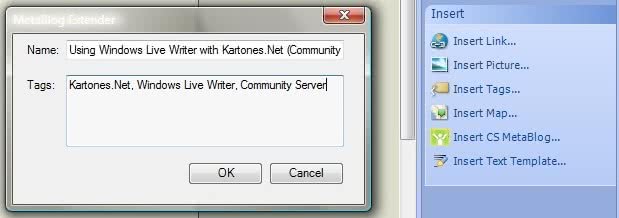
Note #1: For Kartones.Net bloggers, just remind you that you've got a ftp account to upload images of your posts and then link to them from here ;)
Note #2: Apart from Windows Live Writer, which is free, this post has been made with
Tags: Kartones.Net Social Tools