While I'm not an expert, I'm neither an amateur in using Windows. I try to learn useful shorcuts, I combine mouse + keyboard for faster actions, try to have as few running programs as possible (both to improve performance and to avoid unlegible taskbar items) and in general keep my OS as clean and tidy as possible.
Since Windows 7, both the taskbar and start menu have improvements, like pinning programs and shorcuts. Thanks to that, I've been able to fully sort my start menu in the fastest way possible for me to use it.
First, the "quick access" Start Menu items list (instead of most recent ones, I manually pin and unpin them): 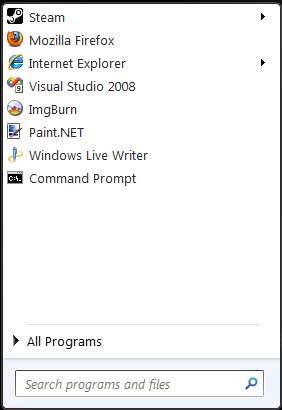
Second, the All Programs "root" level, with my custom categories (folders): 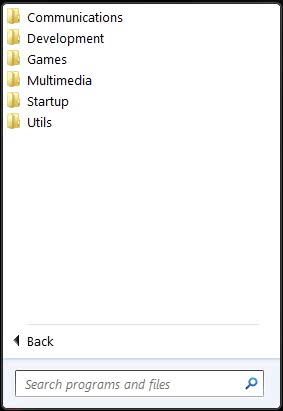
And finally, each category contains those shorcuts related to it, and nothing else: 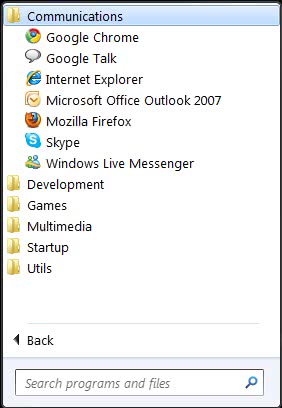
I even have a 4th category under "Utils" called "Configuration": Inside it I store all non commonly accessed apps like CCleaner or the antivirus scan on demand shorcut. the parent folder contains software used more frequently, the subfolder software of the same category but less frequent.
In the beggining takes a bit to get used to it, and requires discipline to order everything as soon as you install any new software, but pays a lot in productivity, as you always know where to click in less than a second (because you always have few items).
This Windows 7 improvements allow me now to have my "ultimate clean desktop": 0 icons :)
I can do everything with the start menu and two start menu icons: One for the browser, and other for folder shorcuts (if you add multiple folder shorcuts to the task bar, they group under a single icon ;)
Tags: Productivity UX Windows