- Order the Start Menu: I've got my start menu as ordered as possible. I create categories and manually move shorcuts to them, deleting the program folders created when installing new apps. It's way faster to find Visual Studio 2005 shorcut under "Development" than having to look at dozens of folders for "Microsoft Visual Studio 2005", opening it and finding the desired shorcut. Also remember you can add or remove right-side shorcuts by personalizing it. If you don't use something, get rid of it, less things to read, faster human response times ;)
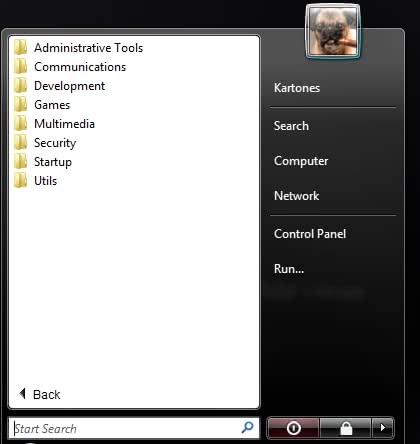
- Tidy Desktop: Although this is more personal, I hate having the desktop full with icons. I prefer just the necessary and most used ones. This are all my Desktop icons:

- Web Browser favourites and buttons: Another basic one. I use Firefox, so I've got Google Bookmarks extension to sync them. I have the most frecuently visited places in the Bookmarks toolbar (so I don't even have to search the favourites), and as some extensions have menus, if I use them frecuently I add a button (for example, AdBlock autoupdater doesn't need a button, but Web Developer toolbar is a mandatory). Other extensions like PermaTabs or FaviconizeTab help having organized the opened tabs.
- Default programs and default actions: Having them properly configured grants valuable time. I use Paint.Net to edit photos, so doing right click -> Edit on a photo is quite fast, I don't have to open first the app and drag&drop the photo on it. I use too Notepad2, even for fast .xml and .config editing, so I've changed the default program handling to use it. Notepad is way faster than loading VS2005 just to modify a XML tag.
- Some "out-of-the-box" vendor software it is actually useful: In my new laptop, I've got a small tool to enable/disable bluetooth and/or wireless with just 2 clicks. Windows Update auto-downloading of updates means you don't have to remember each wednesday to run it manually to install new Windows updates and fixes.
- Shorcuts are good: In this point-and-click era, learning that CTRL+S saves a photo, document or code source file is faster than moving the mouse to the save icon. If you use a tool frecuently (Word, Visual Studio...) learn the basic shorcuts. And most of them are the same always (for example the save shorcut combination).
- Creating folders is free: Having hundreds of GigaBytes means if you don't impose some order, you'll have to relay on searching for everything if you need it. Why just moving all to "My Documents"? Why not creating subfolders (Work, Home, TODOs, Manuals...). You will win valuable time by having everything organized.
- RSS is the present, not the future: Most websites have RSS feeds (either with full text of the news, or at least headlines). Would you be able to have more or less up to date almost 100+ websites by manually surfing to each of them? I don't think so. This are my Google Reader stats:
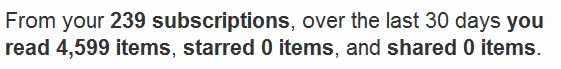
Visiting websites for me has become the uncommon task (and 99% of them as a result of using search engines). I got all the news I want right in one place, so I can easily choose what to read and what to skip. - Customize application's toolbars: In Visual Studio, combined with shorcuts for me means not having to use the standard menus except for very specific actions. Add or remove buttons as you see they're missing or they ain't being used.
- Windows remembers each folder's view type: You want big thumbnails for your pictures folder? perfect, but maybe using the "List" or "Details" mode for the rest is better to find a file without scrolling down. You can always change specific folders view mode and next time you access them the will retain it.
I'm sure I've left a lot more of things, but you'll get the idea of what I mean.
If you use something frecuently, adapt it to yourself. We don't have to strictly adapt to the tools anymore, we can customize them to our needs.
Tags: Productivity Social Windows