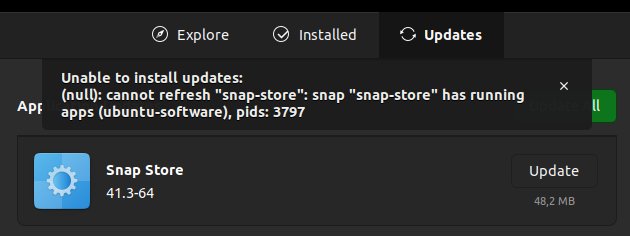
Who updates the updater?
Ubuntu added not long ago yet another package manager, complete with GUI and an associated store. It should work as the "classic" one, but today I faced for the second time the following error: Unable to install updates: something-something: cannot refresh "snap-store": snap "snap-store" has running apps (ubuntu-software)".
Which we can discern that means "I want to update the store app, but I can't because I'm running it for fetching and applying the updates". How to solve this? The solution is feels simple once you know you can do it and, as most of the times with Linux, requires opening a terminal:
sudo killall snap-store; sudo snap refresh snap-store
Maybe for Ubuntu 24 they will schedule replacing the store package upon next reboot, same as other core OS updates?