Just a quick post of a problem I've had. Receiving this message when trying to run an ASP.NET 1.1 website with debugging enabled?
Auto-attach to process '[xxxx] aspnet_wp.exe' on machine 'xxxxxxx' failed. Error code 0x8013134b.
In spanish: Error al asociar automáticamente al proceso '[xxxx] aspnet_wp.exe' en el equipo 'xxxxxxx'. Código de error 0x8013134b.
And if you try running without debugging, it runs. So what's the problem?
Simple. You've installed .NET Framework 2.0, and as by default IIS assigns new virtual directories and websites the ASP.NET 2.0 runtime, when you try to debug the 1.1 web app it gives an error. 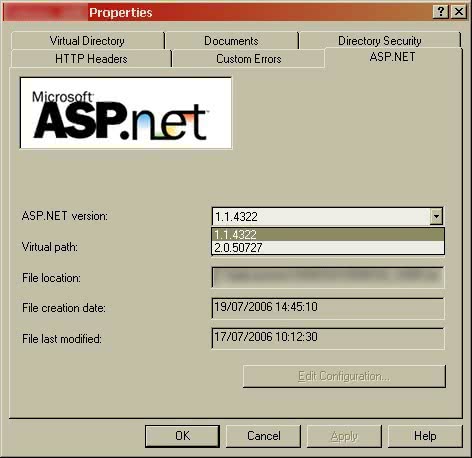
Check your website settings at IIS and change the framework version to 1.1, and voila, fixed!