I wanted to personalize the blog archives page, as it was serving its purpose but was a bit messy:

What I wanted was to visually differentiate posts grouping by year.
Checking the theme's article.html code, it was a simple loop without any customization option:
<ul>
{% for article in dates %}
<li><a href="/{{ article.url }}">{{ article.title }}</a> {{ article.locale_date }}</li>
{% endfor %}
</ul>
As the template system uses Jinja, I tried using set to create variables on template-render time:
<ul>
{% set year = '1970' %}
{% for article in dates %}
{% if not article.locale_date.startswith(year) %}
{% set year = article.locale_date[:4] %}
<li>{{ article.locale_date[:4] }}</li>
{% endif %}
<li><a href="/{{ article.url }}">{{ article.title }}</a> {{ article.locale_date }}</li>
{% endfor %}
</ul>
But it backfired on me as it was not working as expected: each article had the date repeated. Why? Because I later found that Jinja variables are only available at the scope they are created, not at inner ones, so I was actually creating two year variables, one outside of the loop (always with value 1970) and another inside always set to article.locale_date[:4].
How then to proceed then to detect different years? The answer was simple: use an old but always resourceful index-based for loop:
<ul>
{% for index in range(dates|length) %}
{% set article = dates[index] %}
{% if index == 0 %}
<li>{{ article.locale_date[:4] }}</li>
{% else %}
{% set previous_article = dates[index-1] %}
{% if not article.locale_date.startswith(previous_article.locale_date[:4]) %}
<li>{{ article.locale_date[:4] }}</li>
{% endif %}
{% endif %}
<li><a href="/{{ article.url }}">{{ article.title }}</a> {{ article.locale_date }}</li>
{% endfor %}
</ul>
Now I finally can play with the articles and check their dates and detect when the year changes. And while I could avoid the article variables, being used at build time I prefer legible code. Here are the final results:
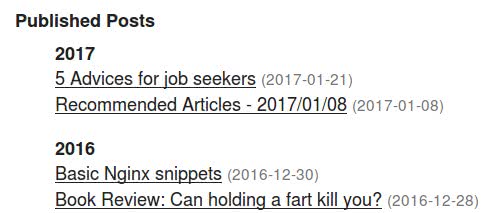
Tags: Development Python