SketchIt is mock prototyping application, created in .NET 4.0 and using ClickOnce for an easy instalation (but also meaning only available for Windows).
I've tried version 1.7. Initial version (1.0 I assume) was released few weeks ago but the author seems to be updating frequently with bugfixes and new features.
As I have done in the past with other applications, I will try to quickly build a prototype of the downloads/files section of Kartones.Net. No more than 10-15 minutes counting if I have to add images (in this case I had to add folder and file images).

The UI is dark, but simple, quite clear and with few and small menus. Very easy to get to it and start drawing items.
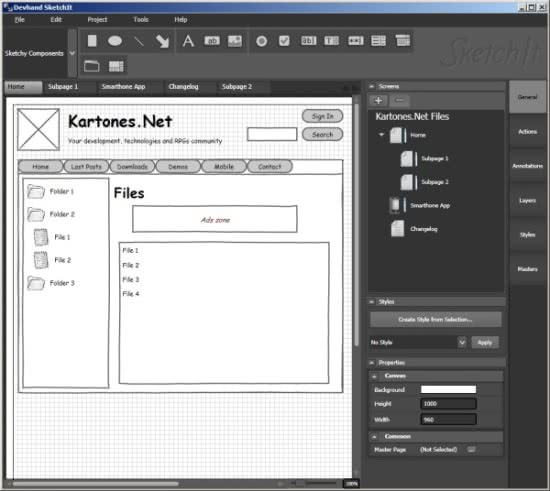
The application supports the typical context-based properties for each item: Font size, color, style, plus specific properties like number of items in a listbox, multiple selection, image properties... Nothing magic nor unusual.
A nice feature is supporting layers, for easing the grouping of elements. Also supports "masters", to avoid repeating the same layout you save it as a master and then focus on the per-page contents. Mobile layout (just a visual difference) and styles (I didn't try them as my design skills are terrible) are other options, along annotations and notes.
But by far, the best feature is the HTML interactive demo export:
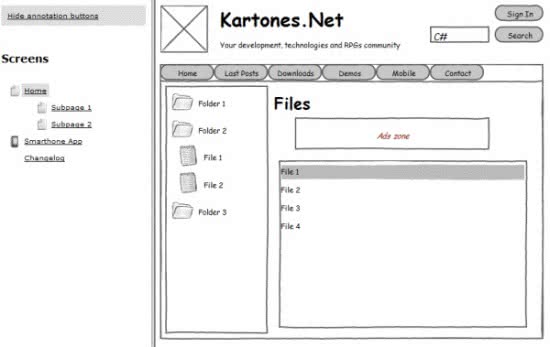
With a click you can generate small HTML based mockup, complete with some basic interactions: Clicking items, filling text inputs, even a few actions like resizing the window. Files are stored locally so you can decide if upload them or just zip and send by email to whoever you want to showcase your mocks.
I left some other options not tested, like dynamic variables (nice for shopping carts, multiple flows of the same UI...) or swipe events for mobile/tablet. You can read more about them at Devhand's website.
As usual with this kind of tools you tend to be limited by the standard controls, and here SketchIt is no exception. In fact comes with only the basic and typical controls. You can always trick your eyes using images (like I did to fake the folder tree), but then you can use any tool to paint images.
Easy to use and with the nice HTML demo feature, you can try it for free for 30 days and make your own opinion.
Tags: App Reviews UX