CodeLobster is a web development PHP IDE that allows to do PHP, Javascript, HTML and some CSS and SQL, and which comes on three flavours: A free edition, a lite edition and a Professional one.
The free edition contains the editors, but sadly no integration with source code control systems, code formatting, inspectors or code snippets. The Lite version costs 40$ and contains everything except the framework plugins (supports a good list of FWs like CakePHP, JQuery, Joomla or Wordpress), which can be bought separately or directly purchasing the Pro version (for 120$).
I've been given a Professional license so that's the edition I'm going to talk about.
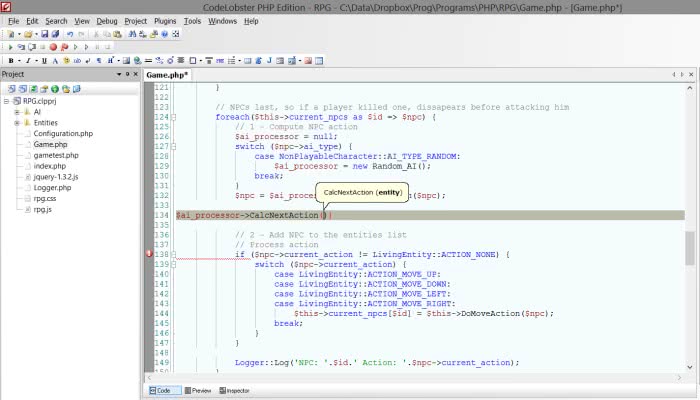
It mostly works as any other IDE you might think... Visual Studio, Eclipse or anything similar. The look & feel is normal, no fancy graphics, no flat UI nor special buttons, just what it needs to have.
Feels fast and quick responsive to me, autocomplete worked quite nicely with a pair of projects I opened with it and in one it even detected a typo inside a file :)
Typical (customizable) code coloring, folding, searching and highlighting works great too.
Configuration options are more limited that I'm used to, many of them are still the relevant ones but feels more basic than competition. I wasn't able to configure an FTP connection so I'm not sure for example if I can use SFTP or just the basic one.
Code completion seems to work ok but again here other competitors win, doesn't hints PHP variable types, you cannot type foreach variables, typed function parameters don't have a hint either... It is way better than nothing, but not perfect.
About the plugins, as I'm currently not doing anything with any of the supported frameworks I checked the official website to see what features do they have. Seems that each one contains not just syntax autocomplete and suggestions but also project templates and custom windows (like a Symfony tasks executor or a Wordpress Theme Editor).
Of course it features also a debugger if you have a local install of PHP. As I have just switched my PC for a new one I still haven't configured the VMs so couldn't test this, but seems to have the typical breakpoints, pausing, step into/over...
The free edition is quite nice featured for being fully free. The Lite version gets even more interesting, as it really is cheap and contains most features you would want for a decent IDE. As for the Professional version... I'm in love with PHPStorm and still think has no sutiable competitor, so CodeLobster feels inferior and more limited, although is also cheaper. If you use one of the frameworks maybe gets more interesting, for me the best "deal" looks like the Lite version.
Not a bad IDE but needs more features to fight with the big guys in the Pro area.
Tags: App Reviews PHP